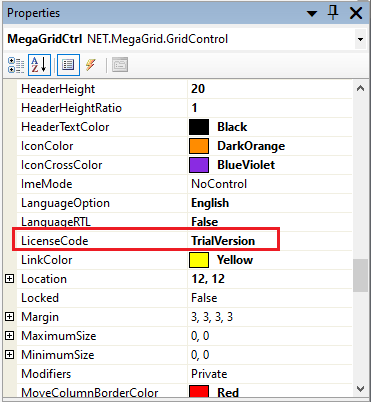1.Unzip MegaGridNet.zip and extract all files to a local folder.
2.Unzip CSharp.zip or VB_NET.zip and extract all files to a local folder,
3.Locate and copy NET.MegaGrid.dll to your project folder.
4.Add reference to NET.MegaGrid.dll in your project - either C# or VB.NET.
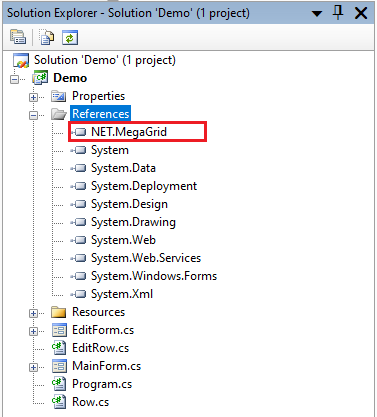
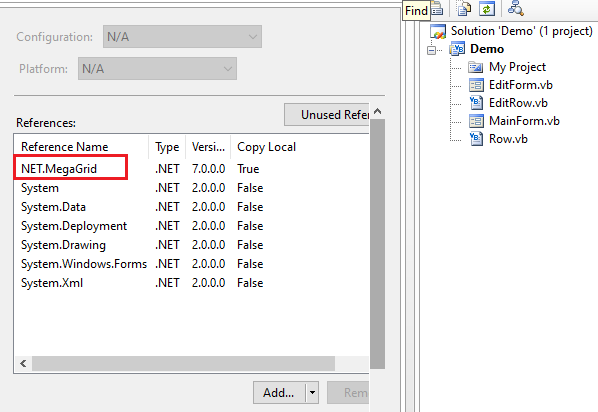
5.Right click anywhere on the Toolbox to select "Choose Items...".
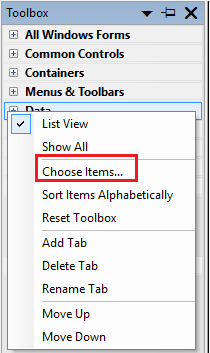
6.In the "Choose Toolbox Items" dialog, select the ".NET Framework Components" tab, click on the "Browse" button and select NET.MegaGrid.dll.
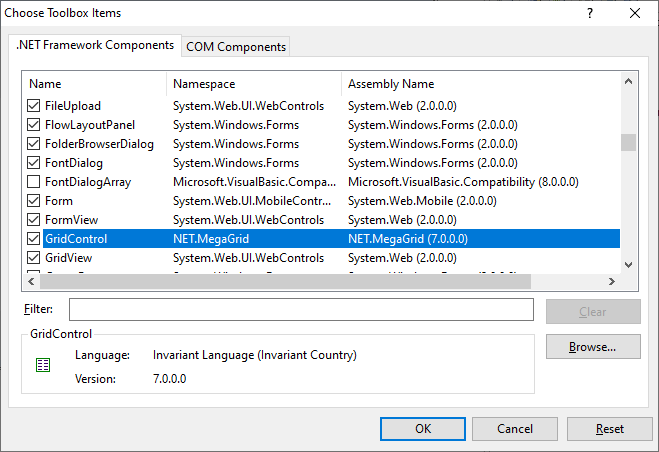
7.If the steps 5 & 6 fail and you see an error message "There are no components in ....", you can simply open Windows Explorer and navigate to NET.MegaGrid.dll, drag the DLL and drop it onto Visual Studio Toolbox area; MegaGrid control will appear instantly.
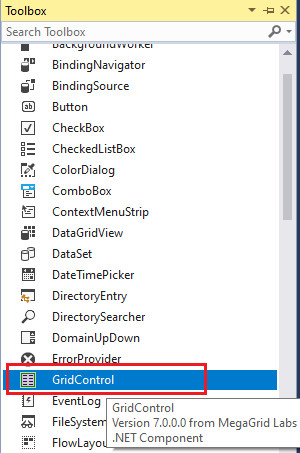
8.Drag and drop the control onto a Windows Form, and please keep in the mind that the trial version's control in edit mode randomly pops up a message box saying "You are using the trial version copy of MegaGrid .NET WinForms Control.".
9.A screenshot of the properties page is listed below: