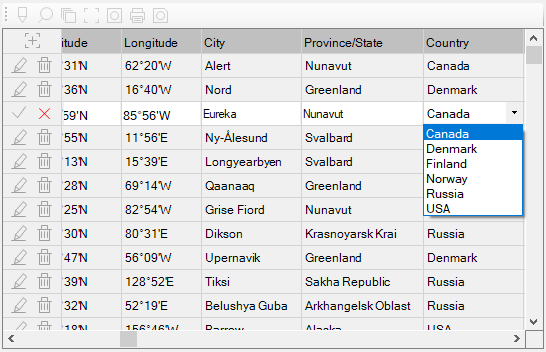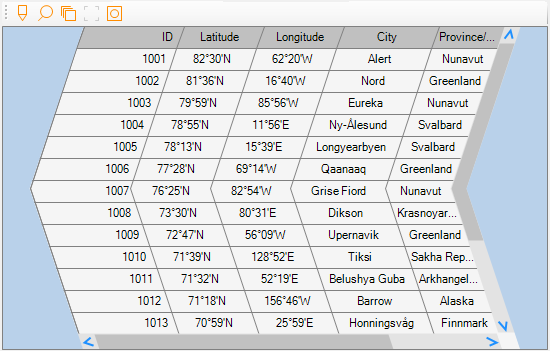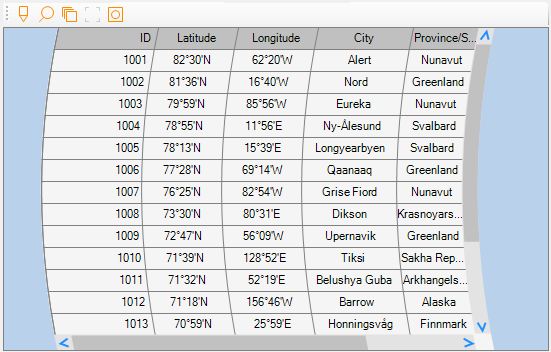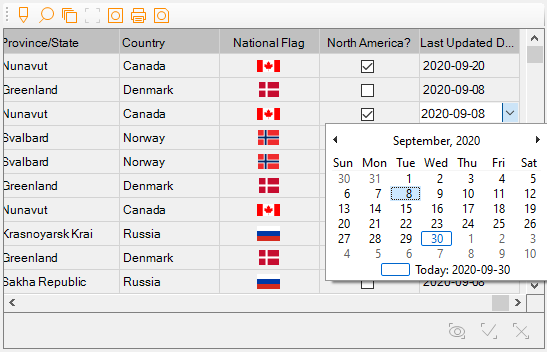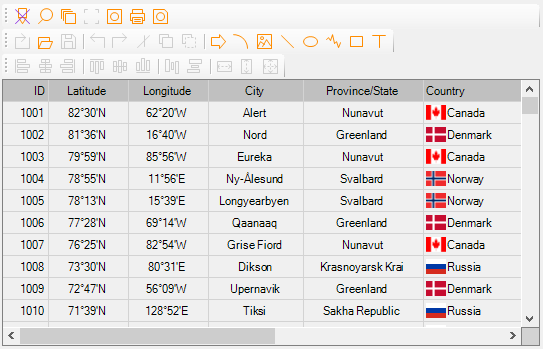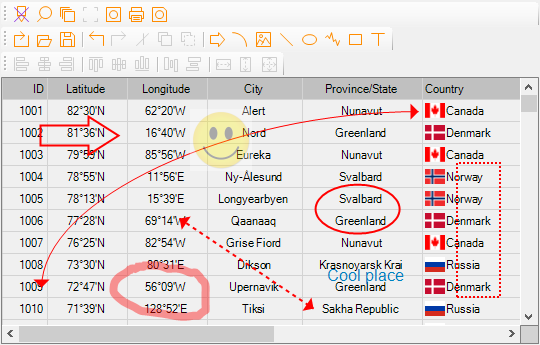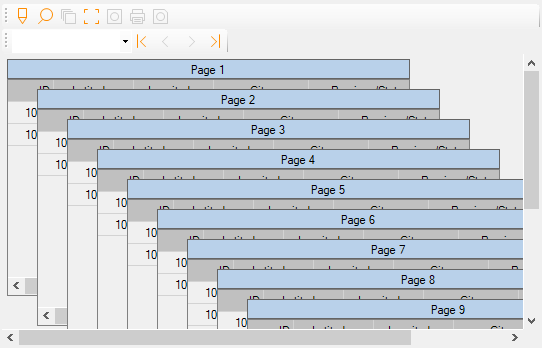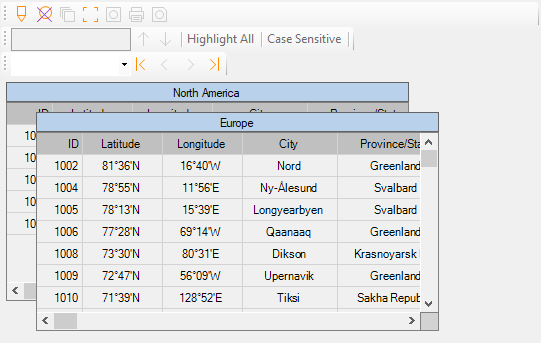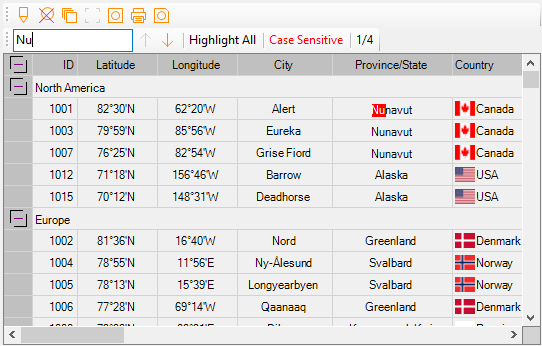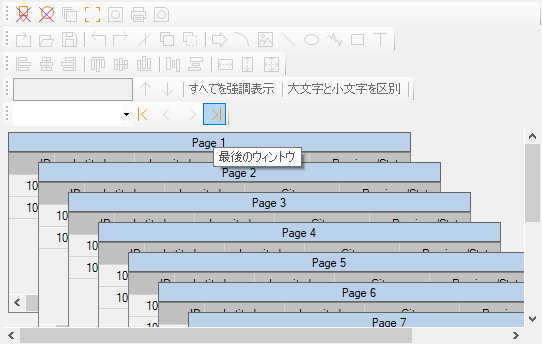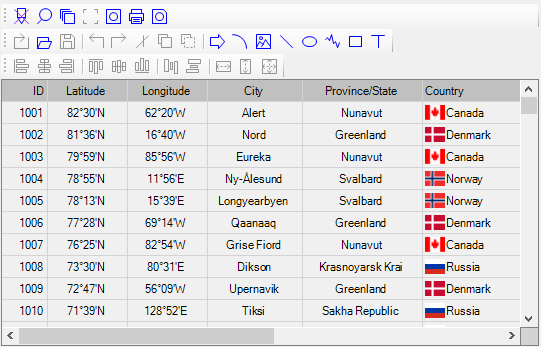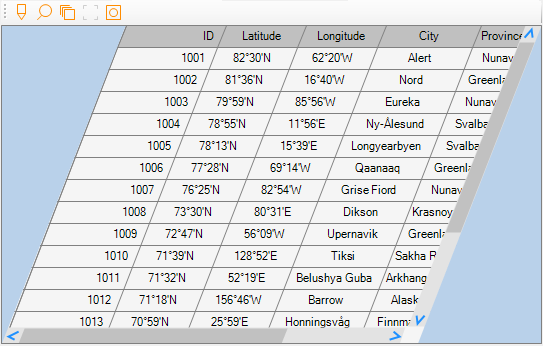MegaGrid .NET WinForms Control
MegaGrid .NET WinForms Control is a visionary, versatile, feature-rich, and easy-to-use grid control for the .NET platform,
and it allows developers to virtually control every aspect of populating data in the grid, so they can better surf the data wave, end users can better tap the potential of data and your software UI will scintillate vitality and be highly engaging.
It features 2 essential modes - readonly and edit mode, you can leverage them to make the most of
it and effortlessly meet your project requirements, and readonly mode with rectangle layout is free.
Quick Facts:
- 100% managed code.
- A non-databound grid that can be used to populate any structured, semi-structured, or unstructured data - either Small or Big.
- Edit mode provides 5 options - in row, edit panel, edit panel and show row, popup window, and batch - which are powered by CheckBox, ComboBox, DateTimePicker, MaskedTextBox, NumericUpDown, PictureBox, RichTextBox, and TextBox.
- Industry's 1st grid control with WYSIWYG annotating feature backed by 8 different tools - arrow, curve, image, line, oval, paint brush, rectangle, and text.
- Industry's 1st grid control with cascaded sub grids.
- Industry's 1st grid control with non-rectangle layouts - quadrilateral, curve, and arrow.
- Unrivaled 50+ languages for localization.
- Switch between simply old-fashioned grid and meticulously enhanced grid with annotation, cascading, and search.
- Copy screenshot to clipboard.
- Print and save screenshot.
- Search the grid - highlight all and match case.
- Categorize rows into different sections and group columns.
- Display an arrow to indicate scroll bar's orientation - horizontal or vertical scroll bar.
- 8 different alignment options per cell for combined text(s) and image (readonly mode).
- Up to 4 lines of texts per cell (readonly mode).
- Configurable settings including background color, text color, font, row heights, column widths, sorting columns, resizing and moving columns, shading alternate rows, linked texts, and etc.
- Optimized algorithm to rev up the sort performance.
- Multiple trendy box styles - checkbox(es) and/or section node(s) - 19 in total.
Click
here to obtain the pricing information or place an online order.
The package comes with the samples for VB.NET and C#, which
can dramatically shorten the learning curve in terms of how to integrate MegaGrid
into your application.
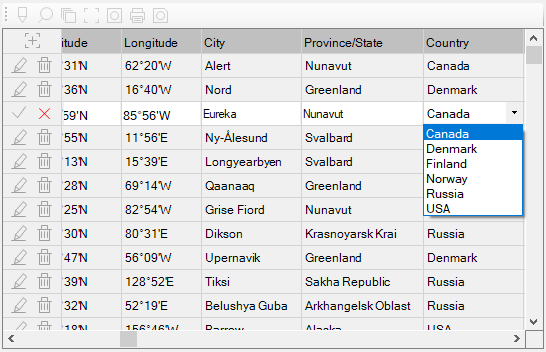 |
| 1: In Row Editing |
|
|
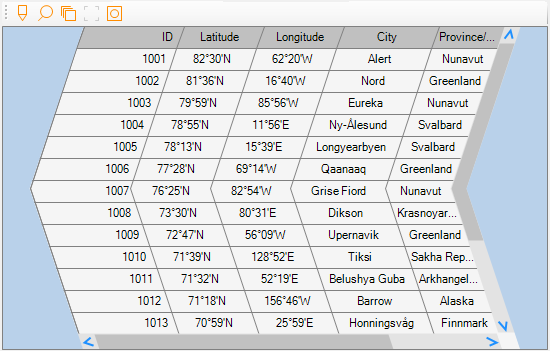 |
| 2: Arrow Layout |
|
|
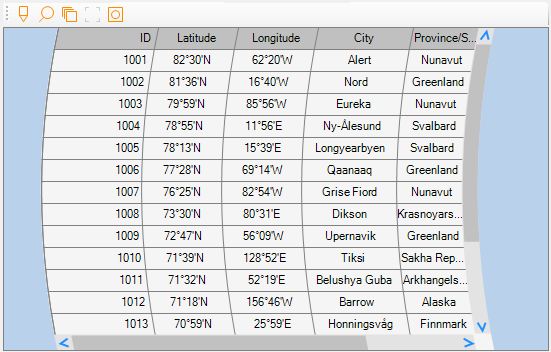 |
| 3: Curved Layout |
|
|
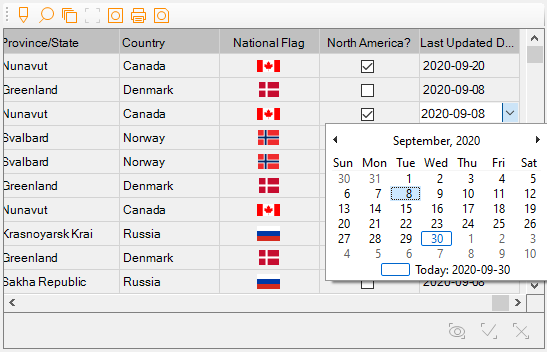 |
| 4: Batch Editing |
|
|
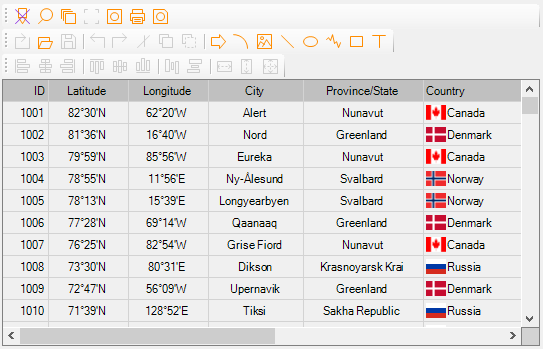 |
| 5: Readonly Mode |
|
|
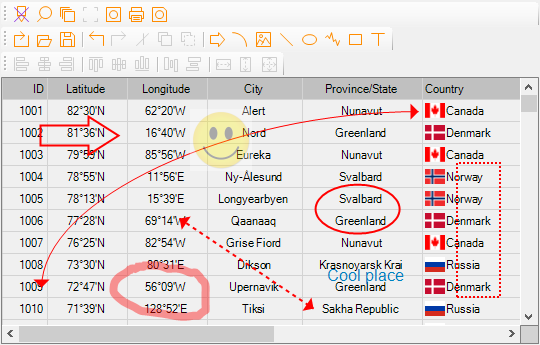 |
| 6: Annotation |
|
|
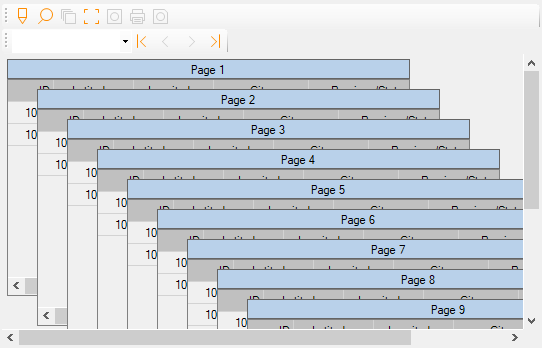 |
| 7: Cascaded Sub Grids |
|
|
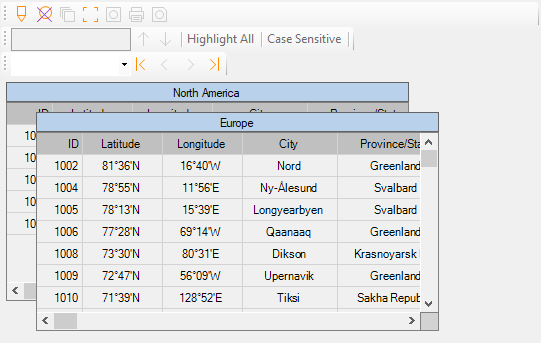 |
| 8: Search Icon |
|
|
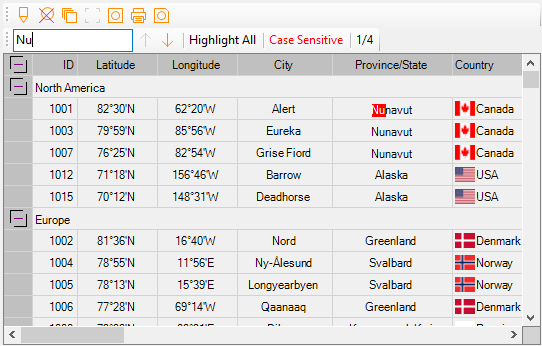 |
| 9: Search Grid |
|
|
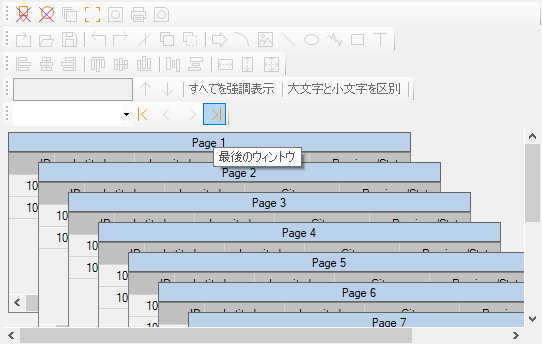 |
| 10: Localization with 50+ Languages |
|
|
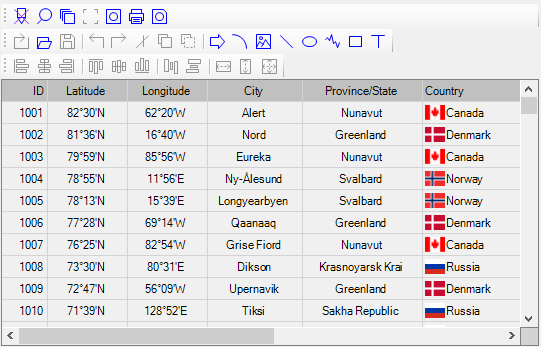 |
| 11: Configurable Icon Color |
|
|
System Requirements
Hardware: >100MB hard drive, >64MB RAM, >100MHZ CPU
Any one of the following Windows operating systems:
- Windows XP
- Windows Vista
- Windows 7
- Windows 8
- Windows 10
- Windows 11
- Windows Server 2008/2012/2016/2019/2022
It can be used in any one of the following environments: