1.In Excel, open MW6_Barcode_Win32.xlsm.
2.If you see "Security Warning, Macros have been disabled", click on "Options" to open "Microsoft Office Security Options" dialog, toggle on "Enable this content" check box.
3.Click on "Developer" > "Macros", select "MW6_Barcode_Win32_Setup" and click "Run".
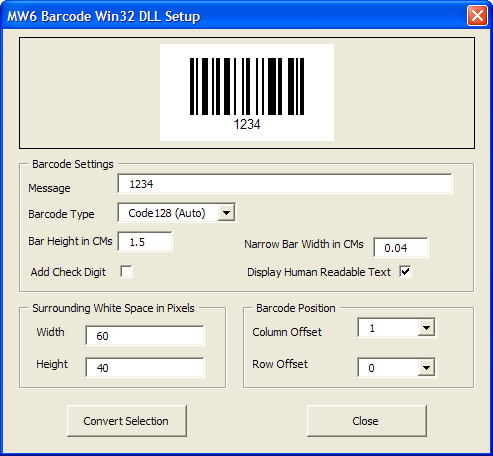
4.Choose a few appropriate values for barcode type, bar height, narrow bar width, etc., "Column Offset" and "Row Offset" are used to specify the barcode position relative to the position of a cell which contains the regular string.