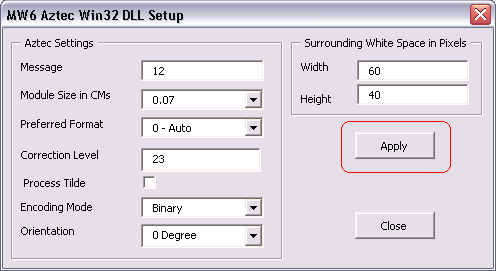1.Locate the Word Startup folder, the Startup folder can be found in the following locations:
OS |
Location |
Windows 2000/XP |
"C:\Documents and Settings\<user name>\Application Data\Microsoft\Word\Startup"
|
Windows NT4 |
"C:\Winnt\Profiles\<user name>\Application Data\Microsoft\Word\Startup"
|
Windows 95, 98, ME |
Office XP: "C:\Program Files\Microsoft Office\Office10\Startup"
Office 2000/97: "C:\Program Files\Microsoft Office\Office\Startup" |
2.Copy MW6_Aztec_Win32.dot, which usually is in the folder "c:\Program Files\MW6 Win32 DLL\Aztec", to the Word Startup folder.
3.Open up Word, click on "Setup". If you keep getting the error message "The macro cannot be found or has been disabled because of .....", download Office 2000 or 2003 Service Pack 3 from Microsoft website and install it to fix this issue. Or simply click "Tools" > "Macro" > "Macros", select "MW6_Aztec_Win32_Setup" and run it.
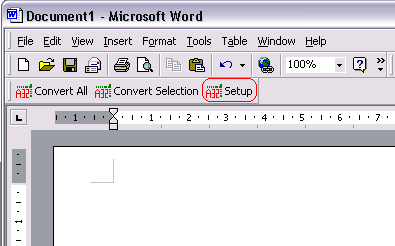
4. Choose a few appropriate values for Aztec configurations, click on "Apply" button to allow the changes to take effect.